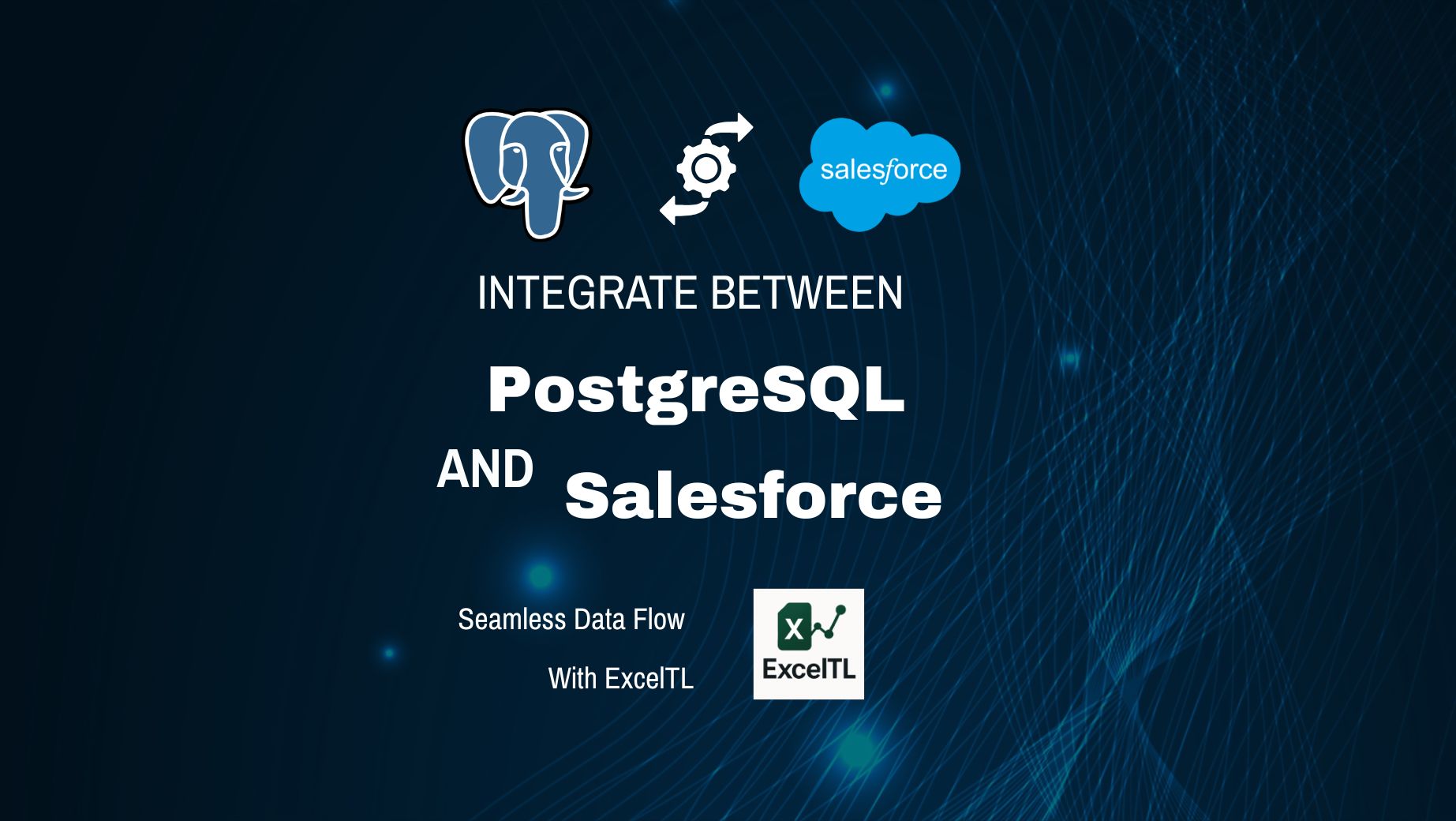How to Build Custom Agentic AI Actions Without Writing a Single Line of Code — by Integrating ETL!
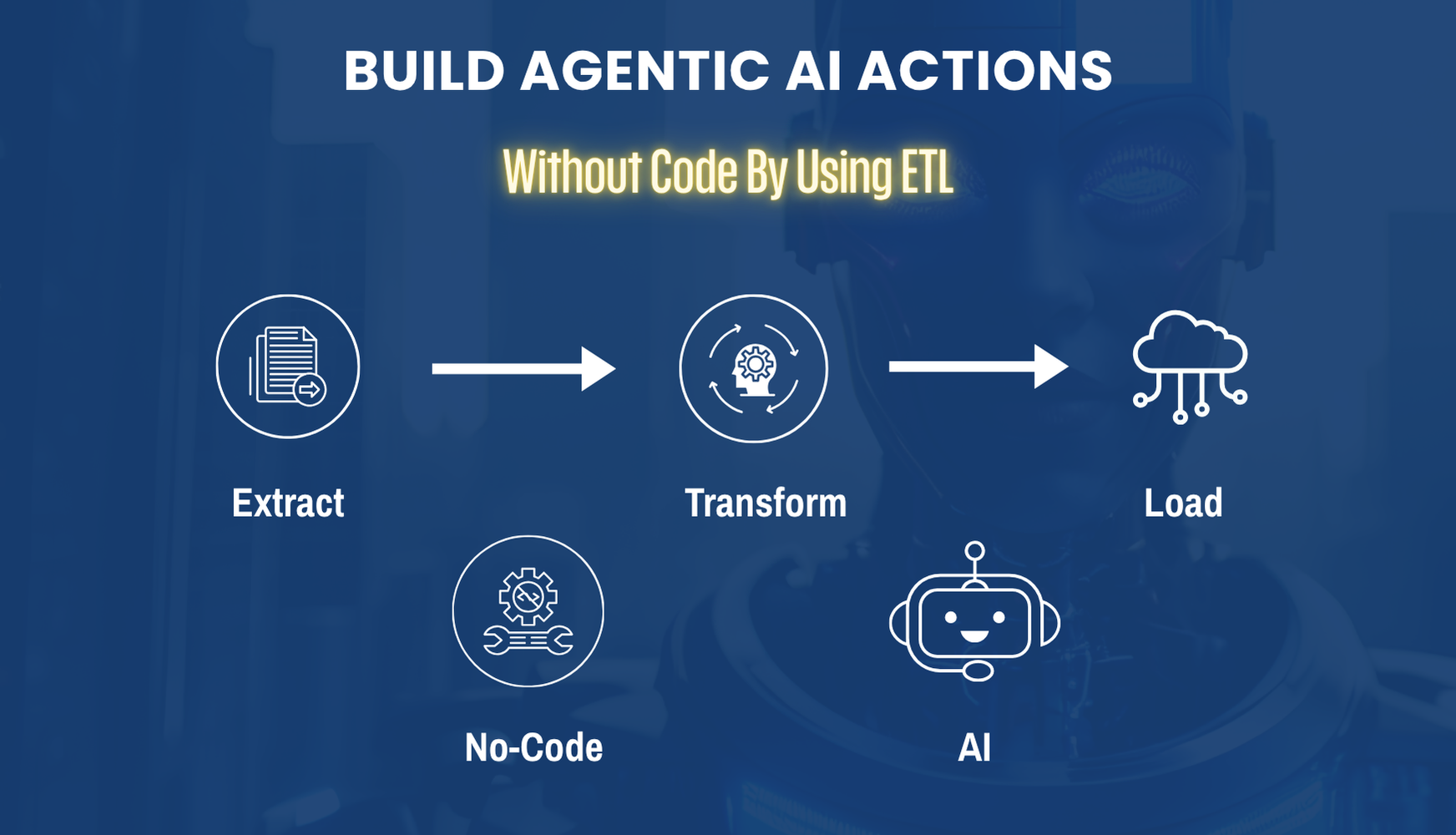
In today’s fast-moving tech world, optimizing processes and automating repetitive tasks are essential to boost productivity and reduce errors. One of the most powerful tools for achieving this is ETL (Extract, Transform, Load).
But what if you could create custom actions for Agentic AI — without writing any code at all?
In this article, we’ll show you how integrating ETL with Agentic AI can automatically generate powerful, intelligent custom actions — easily and efficiently. 🌟
Introducing ExcelTL — The No-Code ETL Solution
Meet ExcelTL, a seamless no-code ETL solution that lets users design and define ETL workflows directly in Excel. With ExcelTL, you can configure all ETL steps in a simple spreadsheet — no programming required.
We’re currently testing and deploying this solution in real-world scenarios, backed by over 15 years of experience delivering enterprise-grade data integration services.
ExcelTL doesn’t just simplify ETL — it also enables automatic generation of Agentic AI custom actions, making it a truly next-generation automation tool.
1. Why Custom Actions Matter in Agentic AI 🤔
Agentic AI systems can automate, learn, adapt, and make decisions within defined boundaries. One of their greatest strengths is the ability to execute custom actions that respond to specific contexts or goals.
However, in complex and fast-changing data environments, manually coding each custom action becomes time-consuming and hard to maintain.
By integrating an ETL tool like ExcelTL, you can automatically generate custom actions — just by configuring steps in Excel! 🚀
2. How to Create Custom Actions Without Code — Using ETL 📝💡
With an Excel-based ETL configuration, all you need to do is define the Extract, Transform, and Load steps.
From there, the system automatically creates corresponding custom actions for Agentic AI.
Example:
-
Extract: Retrieve new customer data from Salesforce.
-
Transform: Analyze purchasing patterns and identify high-potential leads.
-
Load: Upload the transformed data back into your CRM.
Once completed, Agentic AI automatically executes the custom action — for example, contacting customers with high purchase intent — all triggered from your Excel file setup. 🖥️✨
3. Why Use Excel? 📊
Why Excel? 🤔
Because Excel is intuitive, familiar, and accessible to nearly every business user.
With ExcelTL, users can define all ETL steps — Extract, Transform, Load — directly within an Excel file.
The system then automatically creates custom AI actions based on that configuration.
This makes it possible to manage complex data processing efficiently without writing a single line of code.
4. The Advantages of Code-Free Custom Action Creation 💪
-
Save time: No need to code individual actions manually.
-
Flexible: Easily modify ETL steps and add new actions anytime.
-
Simplified management: All configurations live in a single Excel file for effortless maintenance.
-
No programming required: Even non-technical users can create and manage automation.
5. From ETL to AI-Driven Automation 🔄
When ETL and Agentic AI are integrated, the process goes beyond simple data extraction and transformation.
AI can learn from data and perform context-aware actions automatically — turning information into intelligent, real-time operations.
Example:
When customer data is updated, the AI automatically generates a new action — sending marketing emails or launching promotional campaigns based on the latest insights.
6. Traditional Approach vs. ETL Integration — The Agentforce Example
Traditionally, in Agentforce, developers create custom actions using Prompt Templates, Apex, or Flows.
While powerful, these approaches require manual coding and complex logic setup.
With ExcelTL, the same results can be achieved through simple Excel configuration — transforming how developers and analysts collaborate.
It’s like managing your data in a spreadsheet and watching the AI generate and execute smart actions on its own.
Conclusion — Build Agentic AI Custom Actions the Easy Way 🎉
The integration of ETL and Agentic AI opens a new, no-code approach to building custom actions.
With ExcelTL, you can automate processes, generate dynamic AI actions, and scale your systems — all without writing a single line of code.
Whether you’re a data engineer, analyst, or business leader, this no-code framework empowers you to build intelligent automation faster, safer, and smarter. 🌍💼