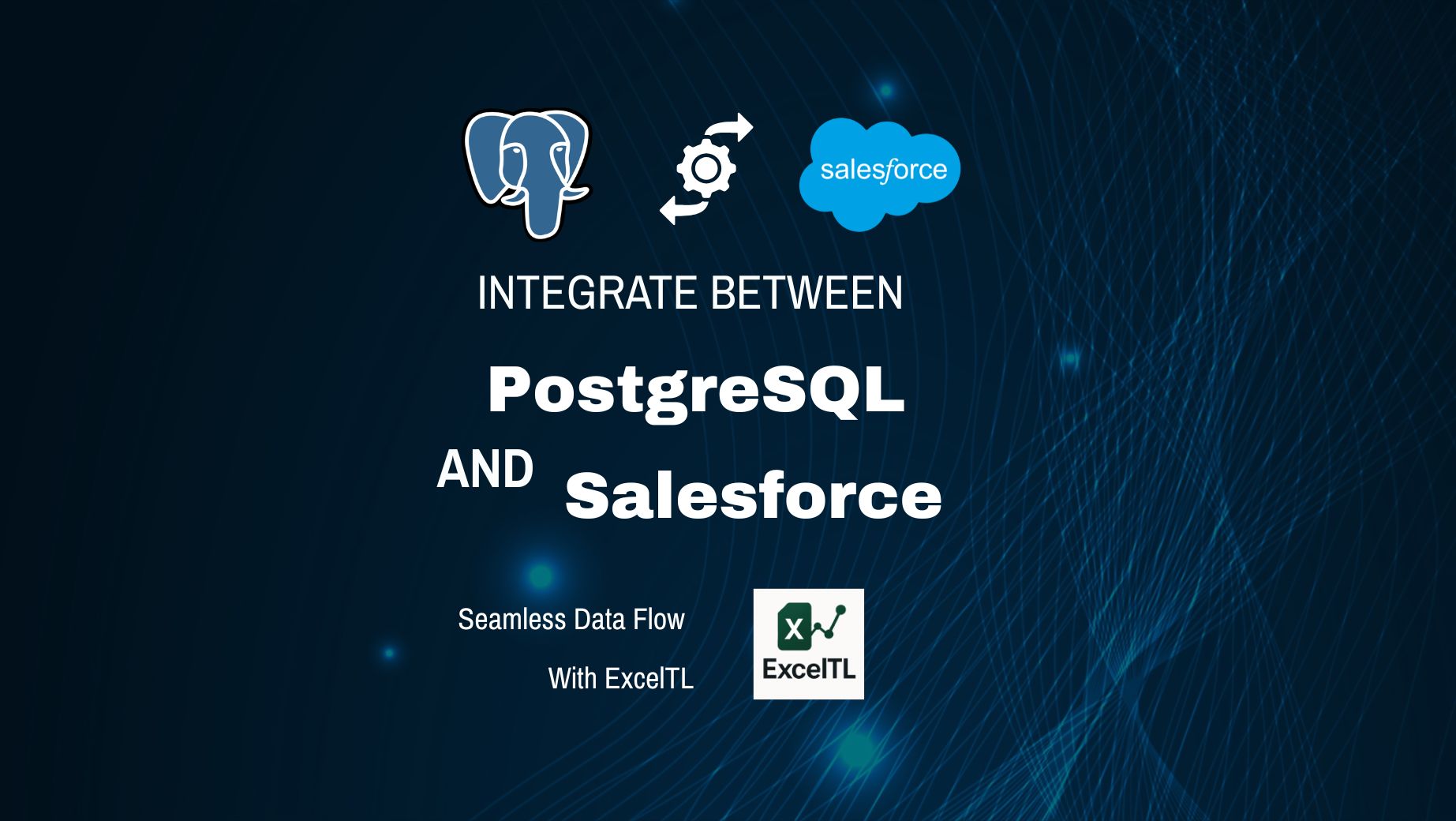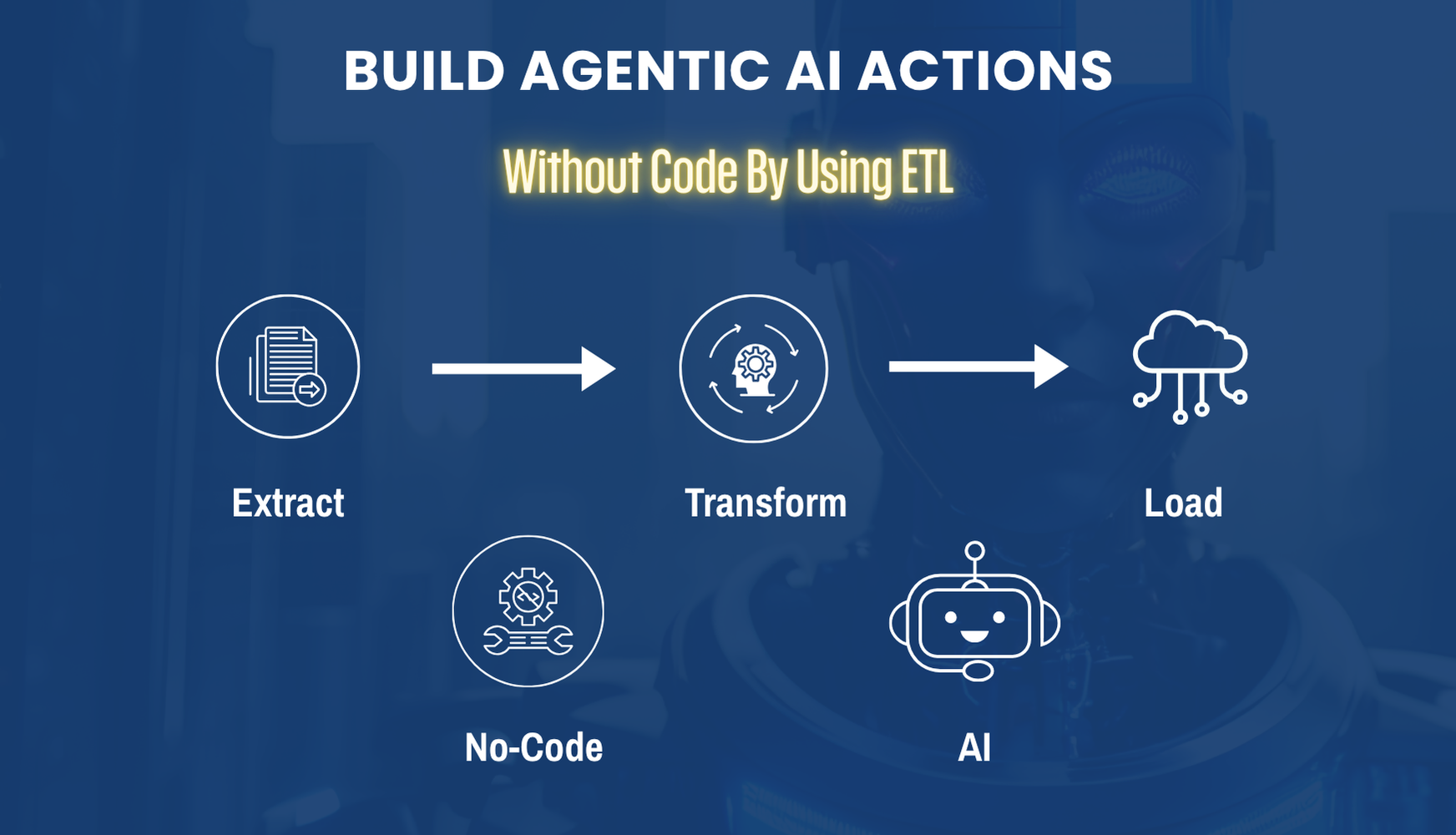ExcelTL Launches Special Program: 1-Year Free for Starter Plan– Experience Salesforce Data Management with No Code

🎉 ExcelTL Special Promotion: 1-Year Free for Starter Plan
We’re thrilled to announce that ExcelTL has officially launched a special promotion – the 1-Year Free Starter Plan!
The goal of this program is to help users — especially those in the Salesforce community — experience how easy and intuitive data handling can be, without relying on Data Loader or any coding skills.
This is a great opportunity to explore the power of no-code ETL automation right inside Excel.
💡 What is ExcelTL?
ExcelTL is an ETL (Extract – Transform – Load) tool that enables you to connect, extract, transform, and load data between multiple platforms such as Salesforce, PostgreSQL, S3, Excel, and CSV — all directly inside Excel, with no coding required.
With ExcelTL, every step of your data process becomes visual and easy to understand — even for non-developers.
You can define a complete ETL workflow — from extraction to transformation and loading — all by simply configuring sheets within Excel.
🚀 Why ExcelTL Instead of Data Loader?
| Comparison | Data Loader | ExcelTL |
|---|---|---|
| Interface | Requires separate installation, complex UI | Works directly inside Excel’s familiar interface |
| Ease of Use | Hard for non-technical users | Simple setup inside Excel, no coding needed |
| Data Transformation | Minimal or none | Includes many built-in transforms (formatting, splitting, joining, normalization…) |
| Automation | Not supported | Can schedule automatic runs with no manual operation |
| Integration | Salesforce only | Connects to CSV, Excel, REST API, Salesforce, PostgreSQL, S3, and more |
Common limitations with Data Loader:
-
No ability to clean or preview data before upload.
-
No transformation features (e.g., format change, string manipulation, mapping).
-
No automation or scheduling options.
-
Unintuitive for non-technical users.
With ExcelTL, everything — from extracting, loading, mapping to transforming data — is done visually, quickly, and intuitively within Excel.
📊 Sample Scenarios You Can Try with the Starter Plan (Free for 1 Year)
1️⃣ Import Data from CSV into Salesforce
👉 Scenario: CSV → Salesforce
For example, if you have a CSV file containing a list of Accounts, simply select the file, define the column mappings, and ExcelTL will automatically load it into the Account object in Salesforce.
The process is fully defined in Excel:
-
Extract: Specify the CSV file path and header row to retrieve data.
-
Transform: Use the
field_mappingsheet to map source columns to target fields in Salesforce. -
Load: Push the transformed data into Salesforce using your configured authentication.
Everything happens inside Excel — no coding or scripting required.
2️⃣ Import Data from Excel into Salesforce
👉 Scenario: Excel → Salesforce
Similar to the CSV → Salesforce scenario,
you can read data directly from an Excel file (e.g., account.xlsx) and load it into Salesforce in just three simple steps — Extract, Transform, and Load.
ExcelTL automatically handles field mapping, transformation, and data upload to the Account object,
allowing you to complete the full ETL workflow entirely inside Excel — no additional tools or coding needed.
3️⃣ Export Data from Salesforce to CSV
👉 Scenario: Salesforce → CSV
When you need to export Salesforce data for analysis or backup, simply define an ETL job that includes:
-
Extract: Query data from a Salesforce object (e.g., Account) using SOQL like
SELECT Id, Name, Industry FROM Account. -
Transform: Map Salesforce fields to CSV columns (e.g.,
Id → AccountId,Name → AccountName). -
Load: Write the transformed data to a target CSV file (e.g.,
mapped_account.csv).
ExcelTL ensures that all data is exported in the correct format and supports both standard and custom objects,
making reporting and backup easier than ever.
4️⃣ Export Data from Salesforce to Excel
👉 Scenario: Salesforce → Excel
Just like the Salesforce → CSV scenario,
you can extract Salesforce data and export it directly to Excel.
Simply define the query, select the target object, and ExcelTL will automatically create an Excel file containing all the retrieved records.
This is particularly useful for internal reporting, pivot table analysis, or sharing data with teams — all without using Data Loader or Developer Console.
🎥 Video Tutorial: Build a Complete ETL Job in Just 1 Minute
The demo video below (watch here) showcases a real-world ETL scenario built with ExcelTL — demonstrating the entire process of building and running a full ETL job without writing any code.
In this video, the user:
-
Extracts data from multiple Salesforce objects such as Accounts, Activities, and Opportunities.
-
Combines and aggregates data to generate KPI summaries.
-
Loads the results back into a custom Salesforce object (e.g., KPI Summary Object) so Sales Managers can easily view daily consolidated reports.
-
Schedules automatic runs (Daily Schedule) directly in the ExcelTL app — keeping data updated without manual effort.
🌐 Try It Now
Visit our site
Start using the Free Starter Plan for 1 year today —
No code, no complexity — just Excel and a few simple configurations.
ExcelTL helps you take control of your Salesforce data more easily than ever!